WhatsApp Audio File Size Limit WhatsApp allows users to send files up to 16 MB. For larger audio files, you will need to compress them to fit within this limit. Reducing audio file size can be achieved by adjusting various parameters, such as bit rate, sample rate, file format, and audio duration. Jump to Reduce […]
Author: admin
Step-by-Step Guide to Install FFmpeg on Windows
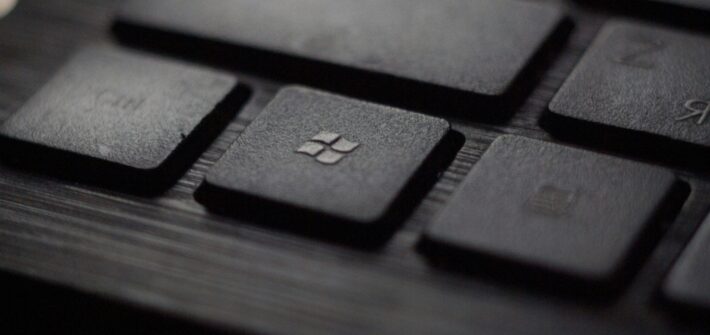
Step 1: Download FFmpeg Step 2: Extract the Files Step 3: Add FFmpeg to Windows Path To use FFmpeg from the command line, you need to add it to your system’s PATH environment variable. Step 4: Verify Installation If the installation is successful, you will see information about your FFmpeg version. Featured photo by Tadas […]
How to Compress a .GIF File in macOS

Compressing a .gif file in macOS can significantly reduce its size, making it easier to share or upload online. GIF files are widely used for animations and short clips due to their simple format and web compatibility. However, they can sometimes become large and unwieldy, especially if they contain many frames, high resolutions, or a […]
How to Compress .TIFF Files in macOS
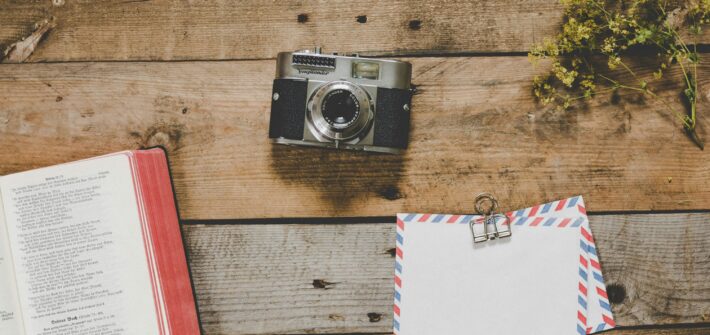
Compressing .tiff files on macOS is useful when you want to save storage space or reduce file sizes for easier sharing. macOS provides native tools, as well as third-party apps, to compress these high-quality image files. Below, we’ll cover step-by-step instructions on how to compress .tiff files individually and in bulk. Step-by-Step Guide to Compress […]
How to Compress a PNG Image File on a Mac: Step-by-Step Guide

PNG (Portable Network Graphics) is a popular file format known for its lossless compression and ability to handle transparent backgrounds. However, PNG files can be relatively large, which can be problematic when uploading images to websites, sending them via email, or storing many files on your device. Compressing PNG files can help you reduce their […]
How to Reduce Audio File Size for WhatsApp on macOS

WhatsApp has file size limits for media, including audio files. The maximum file size allowed for sending is 16 MB, which can sometimes be restrictive, especially for high-quality audio files like WAV or FLAC. If your audio file exceeds this limit, you’ll need to compress it to ensure it can be shared via WhatsApp. In […]
Understanding Audio Bitrate and Sample Rate: How They Impact Audio Quality and File Size

When it comes to digital audio, bitrate and sample rate are two of the most important factors that determine both the quality and size of an audio file. Whether you’re streaming music, editing sound, or producing audio content, understanding these concepts will help you make informed decisions about the trade-offs between sound fidelity and file […]
What is EXIF Data?

EXIF (Exchangeable Image File Format) data is metadata embedded in images and audio files, primarily captured by digital cameras and smartphones. This metadata contains valuable information about the image, including: EXIF data provides insights into how an image was captured, which can be useful for photographers, developers, and investigators. Which File Types Contain EXIF Data? […]
- Programming
- ...
Comprehensive Guide to TypeScript Types

TypeScript is a strongly typed superset of JavaScript that adds static typing to the language. This ensures that type-related errors are caught during development, making your code more robust and easier to maintain. One of the most important features of TypeScript is its powerful type system, which helps developers write safer and more understandable code. […]
- How To Guides
- ...
How to compress MP4 video file in Windows

Compressing MP4 video files on Windows can be done using various tools, both command-line and GUI-based. Below are some detailed methods for compressing MP4 files on Windows along with references to useful sources. Before we begin, you can use our MP4 Compressor to compress your .mp4 video files online. You can choose Autoscale feature to keep the quality high […]
